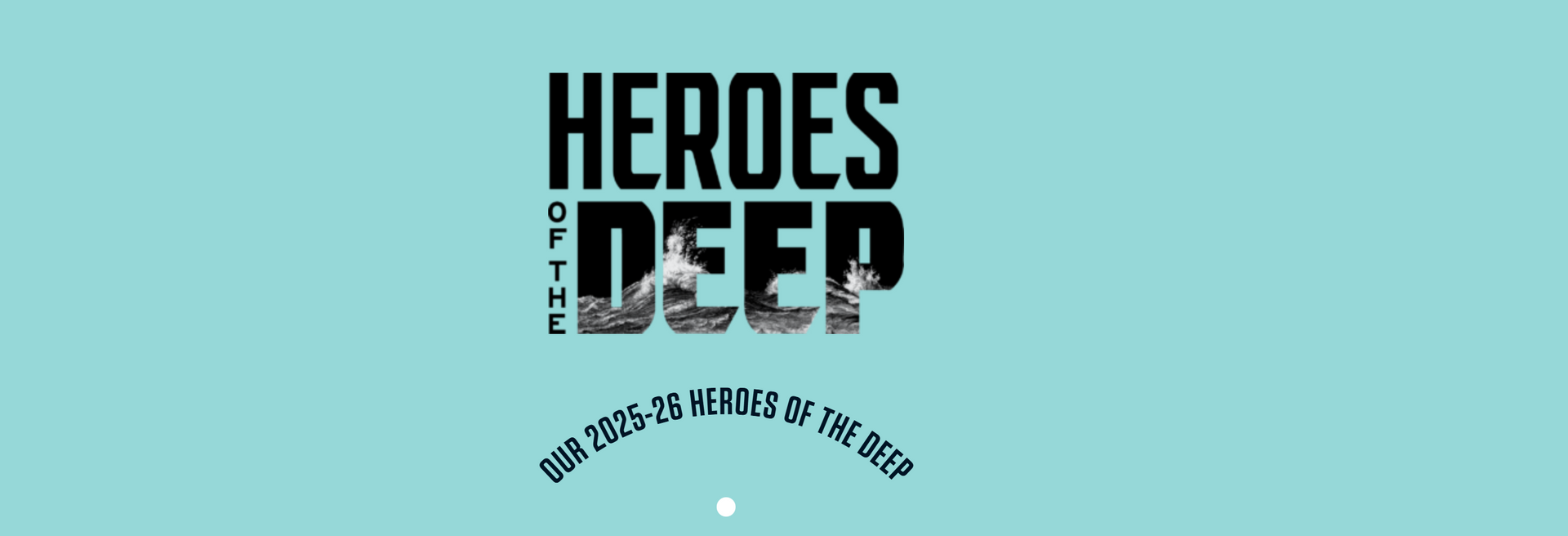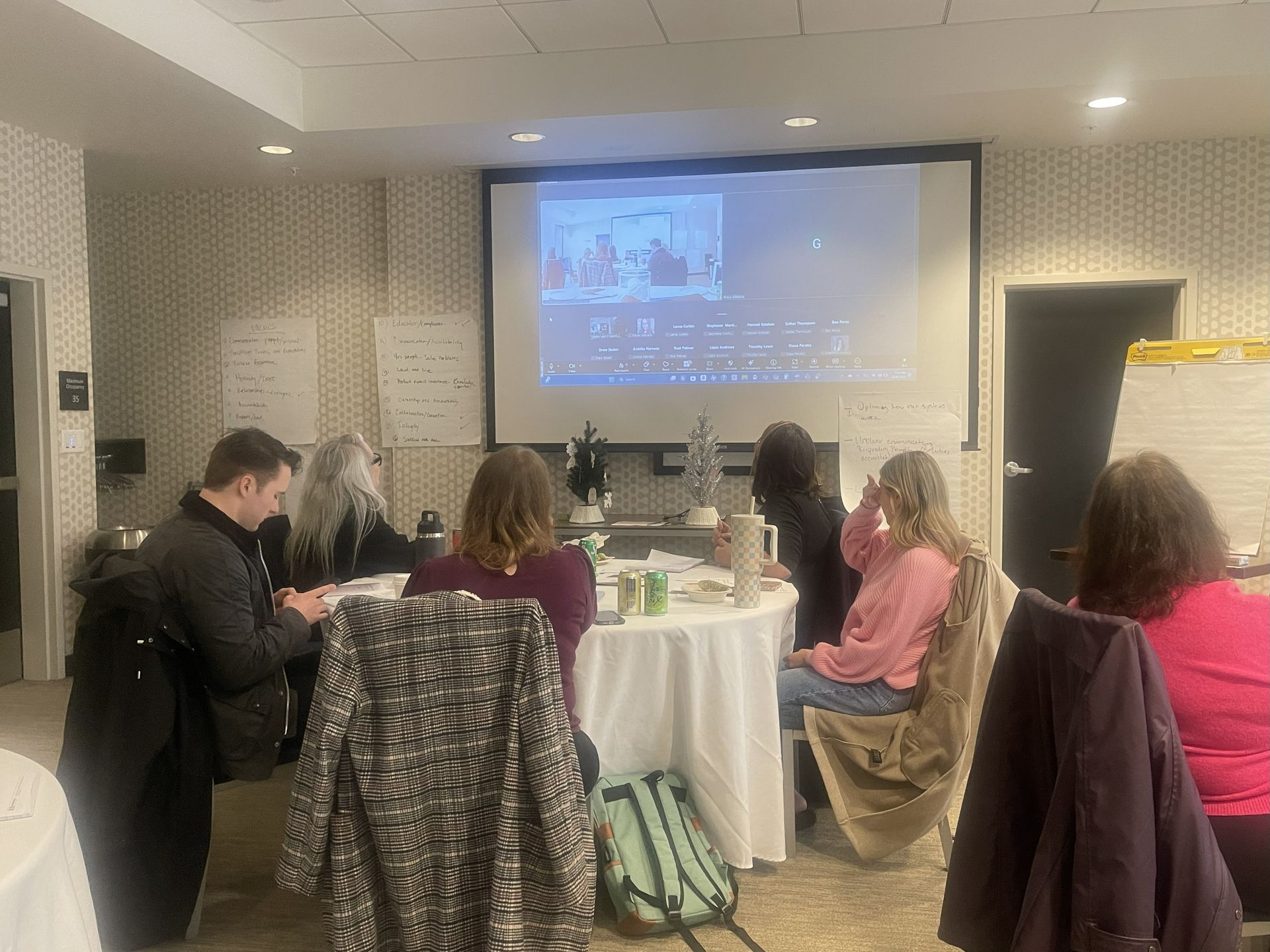How to Make a Maintenance Request
mapleleafmanagement • August 19, 2014
Dear Valued Maple Leaf Management Tenants,
We would like all of our tenants to make their maintenance requests via the tenant portal. This will expedite the process and will also help if a property manager if unavailable for a phone call or email.
How to Make a Maintenance Request:
1. Login to your online account at:
https://mapleleafmanagement.appfolio.com/connect/users/sign_in
2. You’ll see 3 tabs at the top: HOME – PAYMENTS – MAINTENANCE
3. Click on MAINTENANCE
4. Click – GREEN TAB – NEW MAINTENANCE REQUEST
Your Request Will Open:
5. Please Describe the Problem (Limit 1000 characters)
6. Do we have permission to enter the unit with our key? (Click yes or no)
o YES
o NO
7. SUBMIT REQUEST
This request will go directly to ALL of the Maple Leaf property managers. A property manager will respond in 24-48 hours.
If you have any questions please don’t hesitate to email us at mapleleafmgt@gmail.com.
-Kit & the MLM team

Learn how to prevent frozen pipes, thaw them safely, and avoid costly water damage during cold weather. Frozen pipes can lead to expensive repairs and water damage. When temperatures drop, knowing how to prevent and handle frozen pipes is essential for protecting your home. Here’s what you need to know.